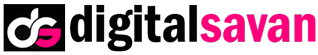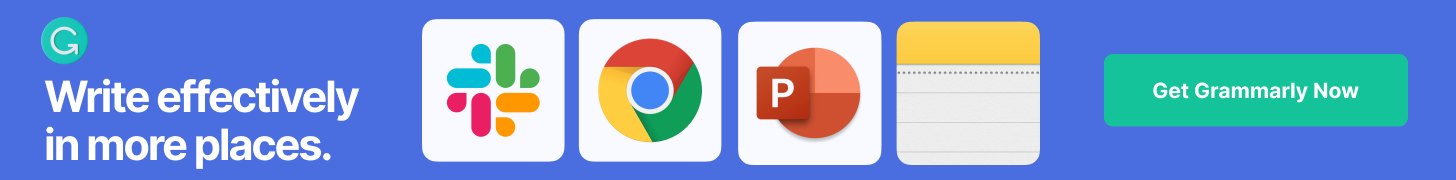In today’s digital world, websites are often the backbone of businesses, organizations, and personal brands. With this increased reliance on web platforms, the importance of web development security cannot be overstated. Security breaches, data leaks, and cyber attacks are becoming more common, making it critical for developers to implement foundational security measures during the development process.
This guide will walk you through web dev security basics, practical techniques, and best practices that every developer should know to protect their website and users.
Why Web Dev Security Matters
Before diving into the technical aspects, it’s essential to understand why security in web development is a priority:
-
Protecting User Data – Websites often handle sensitive user information such as emails, passwords, and payment details. Weak security can lead to identity theft and financial losses.
-
Maintaining Trust – A secure website enhances credibility. Users are more likely to interact with and trust websites that implement proper security measures.
-
Preventing Legal Consequences – Many countries have regulations like GDPR (Europe) and CCPA (California) that require organizations to protect user data. Breaches can result in fines.
-
Safeguarding Business Reputation – Even a small security breach can cause long-term damage to a brand’s reputation.
-
Preventing Financial Loss – Cyber attacks can result in website downtime, theft of digital assets, or loss of revenue from disrupted services.
Common Web Security Threats
Understanding the types of threats that websites face is the first step toward protecting them. Some common threats include:
1. SQL Injection (SQLi)
SQL injection is a type of attack where hackers manipulate a website’s database by inserting malicious SQL code into input fields. This can lead to unauthorized access to sensitive data.
Prevention:
-
Use parameterized queries or prepared statements.
-
Validate and sanitize user input.
-
Limit database privileges for your web application.
2. Cross-Site Scripting (XSS)
XSS attacks occur when an attacker injects malicious scripts into web pages viewed by other users. This can steal session cookies, manipulate the DOM, or redirect users to malicious sites.
Prevention:
-
Escape user input before displaying it on web pages.
-
Implement Content Security Policy (CSP) headers.
-
Use frameworks that automatically handle XSS prevention.
3. Cross-Site Request Forgery (CSRF)
CSRF attacks trick users into performing actions they didn’t intend, such as changing account details or making payments.
Prevention:
-
Use anti-CSRF tokens in forms.
-
Require re-authentication for sensitive actions.
-
Validate requests on the server side.
4. Man-in-the-Middle (MitM) Attacks
MitM attacks occur when attackers intercept communication between a user and the server, often to steal sensitive information like login credentials.
Prevention:
-
Use HTTPS (SSL/TLS) for secure communication.
-
Implement HSTS (HTTP Strict Transport Security).
-
Avoid transmitting sensitive data via GET requests.
5. Brute Force Attacks
Hackers attempt to guess passwords or authentication tokens using automated tools.
Prevention:
-
Implement account lockout policies after multiple failed login attempts.
-
Use CAPTCHA for login forms.
-
Encourage users to create strong, unique passwords.
6. File Upload Vulnerabilities
Allowing users to upload files can be risky if not properly handled. Hackers may upload malicious scripts that can compromise the server.
Prevention:
-
Validate file types and size.
-
Store files outside the webroot.
-
Scan uploaded files for malware.
7. Security Misconfigurations
Many attacks exploit misconfigured web servers, frameworks, or databases.
Prevention:
-
Keep software, plugins, and frameworks updated.
-
Disable unnecessary services and features.
-
Implement security headers like X-Frame-Options, X-XSS-Protection, and X-Content-Type-Options.
Essential Web Dev Security Practices
Here’s a comprehensive list of security best practices for developers:
1. Use Secure Authentication
-
Implement multi-factor authentication (MFA).
-
Use hashed and salted passwords (e.g., bcrypt).
-
Avoid storing passwords in plain text.
2. Secure Your Database
-
Use prepared statements to prevent SQL injection.
-
Limit access privileges to the minimum required.
-
Encrypt sensitive data at rest and in transit.
3. Regularly Update and Patch Software
Outdated software is a common entry point for attackers. Always keep:
-
CMS platforms (like WordPress) updated.
-
Plugins and themes updated.
-
Server software patched with the latest security updates.
4. Implement HTTPS
-
Obtain an SSL/TLS certificate for your website.
-
Redirect HTTP traffic to HTTPS.
-
Use strong encryption protocols (TLS 1.2 or higher).
5. Input Validation and Output Encoding
-
Validate all user input on both client and server sides.
-
Encode output to prevent XSS attacks.
-
Avoid executing raw user input.
6. Use Security Headers
Security headers protect websites from common attacks:
-
Content Security Policy (CSP) – prevents XSS.
-
X-Content-Type-Options: nosniff – prevents MIME-type sniffing.
-
X-Frame-Options – prevents clickjacking.
-
Strict-Transport-Security (HSTS) – enforces HTTPS.
7. Backup Regularly
-
Maintain frequent backups of your website and databases.
-
Store backups offsite or in cloud storage.
-
Test backups to ensure they can be restored.
8. Monitor and Audit
-
Regularly scan for vulnerabilities using tools like OWASP ZAP or Nessus.
-
Enable logging to track suspicious activity.
-
Perform periodic penetration testing.
9. Secure File Management
-
Limit file upload size.
-
Scan files for malware.
-
Store files outside publicly accessible directories.
10. Educate Your Team
-
Conduct security awareness training.
-
Encourage secure coding practices.
-
Promote responsible disclosure of vulnerabilities.
Security in Popular Web Development Platforms
Different platforms have unique security considerations. Here’s a quick overview:
WordPress
-
Keep themes and plugins updated.
-
Use security plugins like Wordfence or Sucuri.
-
Disable directory listing and XML-RPC if not needed.
Joomla & Drupal
-
Regularly apply core and module updates.
-
Use security extensions.
-
Restrict admin access using IP whitelisting.
Custom PHP or JavaScript Applications
-
Sanitize and validate all user input.
-
Use prepared statements for database queries.
-
Implement CSRF tokens and secure session management.
Common Security Tools for Developers
-
OWASP ZAP – Open-source vulnerability scanner.
-
Burp Suite – Advanced web vulnerability testing.
-
Snyk – Scans for vulnerabilities in open-source dependencies.
-
Nmap – Network scanning for security audits.
-
Fail2Ban – Protects servers from brute-force attacks.
Conclusion
Web development security is not a one-time task—it’s an ongoing process that requires vigilance, knowledge, and proactive measures. By following the web dev security basics, you can protect your website from threats, safeguard user data, and maintain the integrity and reputation of your online presence.